Join Tournament
For Participants
Pretournament Prep
- Tournament Overview
- Enter a Tournament
You'll enter a tournament as captain of your team. - Invite Team Members
After the Tournament Begins
- Enter the Tournament Manager room from the Friends menu in the Grizzco lobby.
- Complete shifts.
- Checking Rankings
- If there are preliminary rounds, you can join the Tournament Manager room again and complete shifts after the interval period is complete.
- Check Tournament Records after the finals round ends.
Tournament Overview
For tournaments held with Tournament Manager, you can check the details or enter through the Tournament Overview page. Open the URL provided by the director on the Tournament Overview to access SplatNet 3 and proceed. The tournament page shows an overview, the start time and schedule, and how the score is calculated.
You can view details about the rules for Salmon Run tournaments here.
Tournament Entry
To participate in a tournament, you must create a team as its representative member or select an existing team to join. Following that step, you can invite other players to join in order to meet the number of team players required.
For Tournament Manager Beginners
If you're entering a Tournament Manager tournament for the first time, you'll need to create a team. One rep can enter for the whole team.
- Open the tournament in Tournament Manager.
- Select Enter Tournament.
- Select a division to join.
- Enter a team name and select Confirm.
- If there are no issues with what you entered, select Enter Tournament.
With that, your entry will be complete. Invite players to your team.
If You've Entered a Tournament Manager Tournament Before...
You can choose an existing team when entering.
About Captains
The entering player will be made the team captain. The team captain can edit team members and can make another room in the event of an error.
Inviting Members
The team's captain and its members can use the invite feature.
Teams without the required number of participants by the registration deadline will be disqualified.
Invite by Sharing a Link
You can send an invite link to prospective teammates.
- Open the tournament page for the tournament you entered.
- Select Share or Copy on the invite link.
- Share the link via your desired method.

Invite Players Directly
You can choose previous teammates or current teammates and send them a tournament invite.
- Open the current tournament page.
- Select Add Invitees.

- Choose members and select Send Invite.

Current and former teammates will both be displayed.
Joining a Team
Joining from an Invite Link
- Open the invite link.
An invite link is a URL that will start with https://s.nintendo.com/. - Select Join.

Joining from a Direct Invite
- Invite notifications will appear from Nintendo Switch App. You can also see them in Notifications in Tournament Manager.
Notification Settings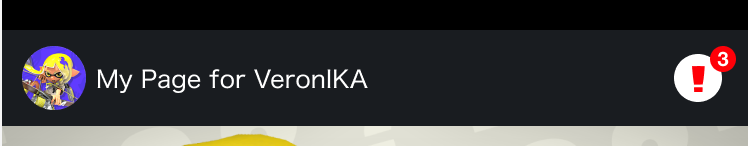
New Notifications - Press Join.

Pretournament Options
Besides invites, you can change team members, change captains, or cancel entry from the tournament page.
Changing Members
Here you can change invited members. A captain can remove any member, but noncaptains can only remove themselves.
- Select Edit.
- Remove selected members.

Changing Captains
If you are a captain, you can hand the position to another member.
- Select Edit.
- Choose a member and select Change Captains.
Cancel Entry
The team captain can cancel a tournament entry up until the start of the tournament.

On Tournament Day
Be sure to review Tournament Manager to see info on the tournament progress.
Sequence of Events
- Once the tournament has begun, you can enter the Tournament Manager room from the Friends menu in the Grizzco lobby.
- Complete Shifts
- Check Rankings
- If there is a preliminary round, there will be a 15-minute interval between the preliminary and the final.
- If there is a preliminary round, you can check the results of the preliminaries and review final-round groups 10 minutes after the break interval begins.
- If there is a preliminary round, you can check your group, join the Tournament Manager room again, and complete shifts.
- You can check tournament results after the finals round is complete.
Entering a Tournament Manager Room
Once a tournament begins, a Tournament Manager room will appear in the Friends menu in the Grizzco lobby. You can wait in that room for the shift to begin.
For teams of three players or fewer, matching with external users will occur after everyone in the room is ready.

Completing Shifts
Shifts completed in Tournament Manager rooms will be scored within Tournament Manager.
Communication Errors during Shifts
If even one team member participating in the tournament stays connected until the end of the shift, the results will count. However, if all members disconnect during the shift due to a communication error or other reason, then it will be treated as a shift that failed in wave 1 with no Golden Eggs collected or scales acquired.
Checking Rankings
The rankings are tentative and reflect shift scores for each team up to a point. The number of shifts reflected in the rankings differs based on the score-calculation method. Rankings update approximately every minute, and updates will stop once each team finishes its shifts. The final rankings will not be published until the results are announced after the round ends.
The following will determine the number of shifts reflected in the rankings.
When the calculation method is total score for a number of specified shifts.
- The rankings reflect scores up until half the specified number of shifts are completed.
- For example, if the specified number is 5, scores up until the 3rd shift will be reflected in the rankings.
When the calculation method is total of all shift scores or top score.
- The number of shifts reflected in the rankings will vary by round time.
| Round Time | Number of Shifts |
|---|---|
| 30 minutes | 2 |
| 60 minutes | 3 |
| 90 minutes | 5 |
| 120 minutes | 6 |
Withdraw
If you're unable to participate after the tournament begins, the team captain can withdraw your team. This will not count as canceling the entry. If a team withdraws, their records up to that point will be deleted and the team will display as withdrawn in the tournament results.

Tournament Records
You can view All Records and Team Records from the Tournament Records tab on the Tournament Results page.

Tournament Record Certificate
After participating in a tournament, you will be issued a Tournament Record Certificate that lists your team's records. You can post this certificate to social media using the Share button in SplatNet 3.
Tournament Record Certificates are kept for 180 days.
